Testing on Broken Crutches: Surviving Paper Cuts in Automation Tools
“Why does running one test feel like assembling IKEA furniture blindfolded, with three screws left over?”
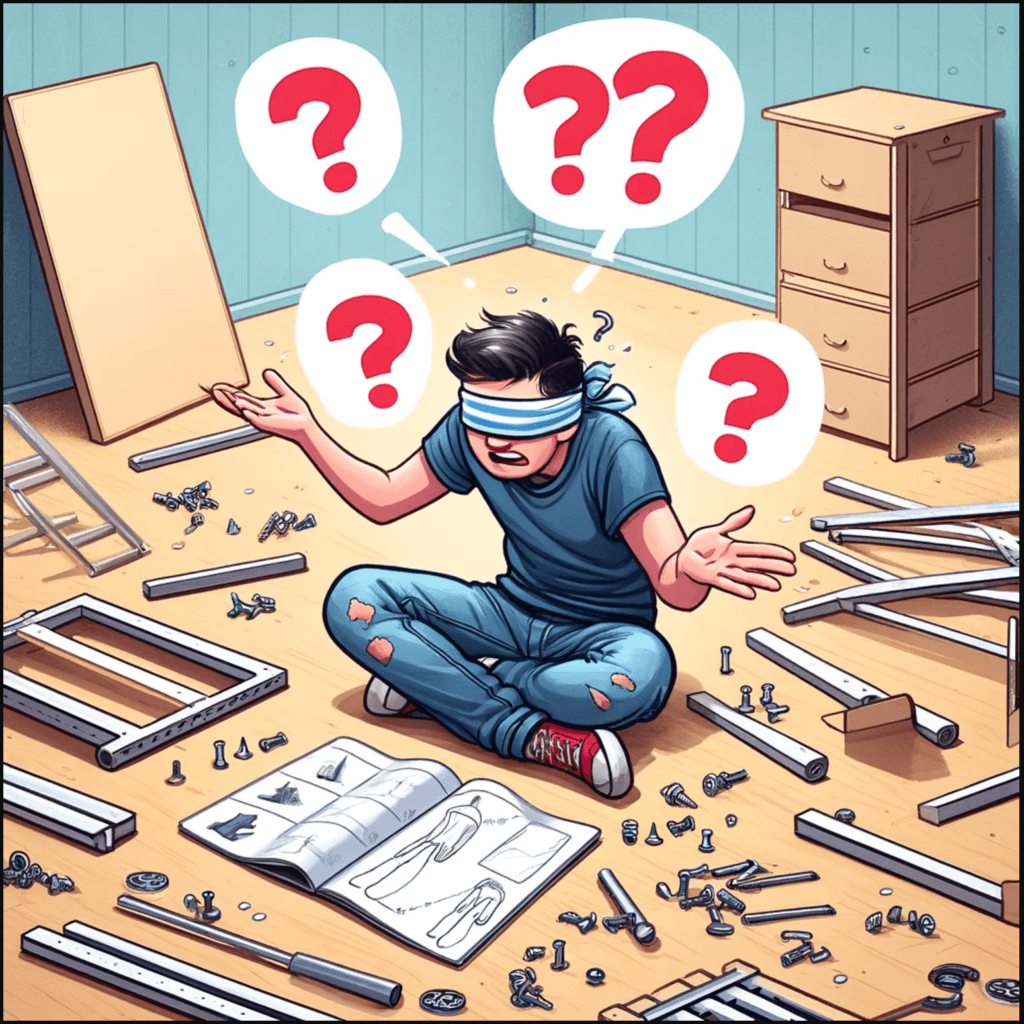
Testing should be hard because of the system under test (SUT)—not the tools you’re using. Yet, when automation solutions are overcomplicated, unclear, or overly flexible, they create paper cuts—those tiny, maddening problems that pile up until you’re questioning your entire career.
We’ve all been there:
- The tool crashes, leaving you staring at an error message that might as well say, “WTF just happened?”
- You dig into the docs, only to realize it’s older than your first smartphone.
As someone who’s led automation tools teams, I’ve lived both sides of this chaos. Here’s what I’ve learned about paper cuts in automation tools—and how we can fix them together.
Paper Cuts: The Small Problems That Hurt the Most
Paper cuts in automation aren’t showstoppers, but they add up. Here’s what they often look like:
- Unclear Failures: “Did the test fail because of my code? The SUT? The tool? Or because I dared to hope it would work on the first try?”
- Complex Workflows: “Why does running one test feel like assembling IKEA furniture with half the instructions missing?”
- Outdated Documentation: “Oh, that feature doesn’t work anymore? Cool, where’s the memo?”
- Infinite Configurability: “Wait, every team uses this tool differently? No wonder nothing works the same way twice.”
- The PR Rabbit Hole: “The docs say this feature works, but my debugger—and sanity—say otherwise. Time to spelunk Git history.”
These aren’t fatal flaws, but they derail progress and make everyone miserable.
The Tools Team Perspective: Cheered One Day, Blamed the Next
Leading an automation tools team is like being a DJ at a party where everyone has different music tastes. One minute, people are raving about how your tool saved them days of work:
- “OMG, this is amazing! You’re the best!” 🎉🎸
- The next, someone’s yelling: “Why is nothing working anymore? Your tool is blocking me!” 🤬
It’s exhausting. We want to make your life easier, but when tools become overly open-ended, they create chaos:
- Engineers feel unsupported: “Why doesn’t this work for me?”
- Tools teams feel demoralized: “Why don’t they follow the documentation?”
- Support teams get overwhelmed: “Why are we answering the same question every day?”
Why Self-Serve Automation Often Backfires
Self-serve automation tools sound amazing—empowering engineers to test without hand-holding. But without guardrails, they spiral into chaos:
- Too Many Options: Everyone configures tools differently, leading to inconsistency and constant firefighting and troubleshooting.
- Undefined Boundaries: Engineers unknowingly wander into unsupported workflows. Boom—nothing works.
- Support Overload: Tools teams spend all their time putting out fires instead of improving the tool.
- Frustrated Engineers: “I’m testing my tools more than the SUT. This is not what I signed up for.”
It’s like handing out LEGO bricks and saying, “Build whatever you want!”—only to realize you’re now debugging a skyscraper built with zero instructions and a missing elevator.
How to Stop the Paper Cuts (and Fix the Crutches)
The solution? Collaboration. Engineers and tools teams need to work together to build tools that empower—not frustrate.
For Tools Teams: Build with Clarity
- Set Clear Boundaries: “No, That’s Not Supported” Edition
- Define supported use cases and rigorously test them with every release.
- When someone wanders off into the dark woods of unsupported workflows, make it painfully obvious. Like a giant neon sign flashing: “TURN BACK. BAD IDEA.”
- Think of it like a theme park: you can’t blame the tools team if you ignored the “Do Not Cross” tape and got eaten by a virtual T-Rex.
- Simplify Workflows: Keep It IKEA-Free
- Focus on everyday tasks. Polish the basics before chasing shiny features.
- Engineers shouldn’t need a PhD in “Tool Configuration” to run a test.
- Make Errors Transparent: We’re Testers, Not Psychics
- Clear errors: “What happened, why it happened, and how to fix it.” – Trust me, I learned this the hard way. Once, I created a generic error message in a test runner, and Slack turned into a battlefield. I could practically hear the engineers screaming: “What does ‘Error 44’ even mean? Is this a test failure or an existential crisis?!” Never again.
- No cryptic error codes or hieroglyphics. Testers aren’t psychics, engineers will either cry or angrily screenshot it for Slack. (Neither is productive.)
- Dogfood Your Tools: Eat What You Cook
- Use your own tools as if you were the end-user. If it drives you nuts, trust me—it’s driving engineers to the edge of despair.
For Engineers: Be Engaged Customers
Automation tools aren’t magic—they’re collaborative efforts. Engineers have a big role to play in making them successful:
- Define Requirements Early:
- Work with tools teams from the start. Don’t make them play mind-reader.
- Dogfood and Give Feedback:
- Test early releases in real-world scenarios. Demo issues clearly instead of vague complaints like, “It’s broken.”
- Respect the Boundaries:
- Stick to the supported workflows. Need something new? Collaborate—don’t hack.
- Celebrate Successes:
Tools teams don’t hear this enough: “This saved me so much time—thank you!” Trust me, a dancing emoji 🕺 goes a long way.
The Secret Sauce: Collaboration
When tools teams and engineers partner up:
- Tools become predictable, reliable, and easy to use.
- Engineers stop testing the tools and start testing the product.
- Support teams stop firefighting and start innovating.
It’s not about pointing fingers—It’s a win-win-win.
Final Thoughts: Let’s Fix the Crutches
Paper cuts hurt—no one’s denying that. But the solution isn’t blame. It’s clarity, collaboration, and clear boundaries.
Tools teams: Build what’s tested and predictable. Engineers: Use the tools as designed, and help improve them.
Because at the end of the day, testing should not feel like solving puzzles. Let’s fix the crutches and make testing great again. 🚀
No Comments yet!